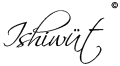USE OF COOKIES
What are cookies?
Cookies are small files stored on the user’s computer which record information regarding the user’s browsing of a website (for example, the pages visited within the site or the date and time of the visit).
Which cookies do we use?
Depending on the platform, we mainly use cookies in order to:
Identify you when you connect to our platforms and, especially, to get to know you better so we can offer you a customized browsing experience.
Provide safe browsing, particularly in the fight against fraud.
Our web site uses the following types of cookies:
Session Cookies
These cookies are designed to collect and store information while the user accesses a website. They are mostly used to store information which is only useful to provide the required service to the user one single time.
Persistent Cookies
This type of cookie stores data on your device, such data being available for access and processing for a specific period of time by the cookie’s owner, ranging from a few minutes to several years.
First-Party Cookies
These cookies are created by this website and can only be read by this site. The site www.ishiwüt.com uses first-party persistent cookies for the following purposes:
Technical purposes: They allow User to browse the site through the web so as to prevent inadequate use of the site by third parties. They expedite the User’s browsing experience when the User accesses the site again and they allow the monitoring of users when they share contents in social networks (plug-in).
Customization: To filter the contents seen by the user while browsing.
Third-Party Cookies
Third-party cookies may be stored on your computer and they aim to customize and improve the contents that may be displayed during your visit. Depending on the platform, several third-party cookies may be stored. See below for further details on the third-parties who may set up and access cookies (not exempt from information and consent) on your device and the purposes of the storage of information therein:
PURPOSE COMPANIES FURTHER INFORMATION
Technical purposes: These cookies are used for an proper operation and browsing of the website, for safety features so as to know whether improper use is being made by third-parties, to identify the session in the future and to store contents for the dissemination of videos or audio, and they allow users to share contents through social networks. Add this
Facebook
Twitter
Youtube
https://www.facebook.com/help/cookies/?ref=sitefooter
http://support.twitter.com/articles/20170521-el-uso-que-hace-twitter-de-cookies-y-tecnologias-similares#
Analysis: Collection of cookies which store statistical information on the use of websites, not recording personal data of visitors.
Youtube
Twitter
http://www.google.es/intl/es/policies/technologies/types/
Customization: These cookies allow the User to access the site with some predefined general features triggered by certain criteria, such as geolocation. Add this
Facebook
Youtube
Brainsonic
Twitter
FLASH COOKIES: We also use flash cookies to store the User’s preferences, such as volume control or to display content depending on the content they visit so as to customize their experience. Third-party companies that we work with in order to provide our website with certain features, we use flash cookies to compile and store non-personal data.
Flash cookies are not the same as session or persistent cookies when it comes to their quantity, type or the way they store data. Cookies management tools provided by your browser will not delete flash cookies.
Do we include our cookies in third-party platforms?
We might sometimes include some of our cookies in the third-party platforms of our partners and we may display ads of our brands and/or products. The main goal of these cookies is to display content adapted to the User’s interests and monitor the visits to our content (including ads).
How do I block or delete cookies?
The default settings of internet browsers are usually set up to accept cookies, although most browsers allow users to manage their preferences with regard to cookies at any time. However, please bear in mind that if you disable cookies you may not be able to access certain sections of the platforms. Users may prevent cookies from being installed by changing their browser’s settings as indicated below: IN GOOGLE CHROME:
Select the “Tools” menu and then select “Settings”.
Go to “Show advanced settings” in the bottom left.
In the “Privacy” section, click “Content settings”.
In the dialogue box, find the “Cookies” section and choose “Block third-party cookies and site data”.
IN MOZILLA FIREFOX:
Click “Tools” and then “Options”.
Click on the “Privacy” icon.
Choose the desired options under the “History” menu and click “Use custom settings for history” (uncheck all boxes).
IN MICROSOFT INTERNET EXPLORER:
Click “Tools” and then “Internet Options”.
Click on “Privacy”
Choose settings for internet zone (move the slider to the top to block all cookies).
IN SAFARI:
Click “Edit” and then “Preferences”.
Click on the “Privacy” tab.
Choose “Block cookies” and the option “always”.
IN NETSCAPE 7.0:
Go to menu “Edit>Preferences”
Privacy & Security
Click on Cookies section (choose option “block cookies”)
IN OPERA 19:
Select the “Settings” menu
Privacy & Security
Click on Cookies section (choose Block third-party cookies and site data).
For FLASH COOKIES:
http://www.macromedia.com/support/documentation/es/flashplayer/help/settings_manager03.html If you wish to not allow any type of flash player data, uncheck the boxes “Allow third-party Flash content to store information on your computer” and “Store common Flash components to reduce download times”. If you wish to limit the amount of data collected by flash applications, slide the indicator in the general storage settings panel to the position you desire. Users may revoke their consent for the use of cookies in their browsers through the above actions or by installing an out-out system on their brows
To delete all flash cookies already installed in your computer:
http://www.macromedia.com/support/documentation/es/flashplayer/help/settings_manager07.html
Click on “Delete all sites” or select the specific site you wish to delete and “Delete website”. Please be reminded that some content of the website may only be available if cookies are installed in your browser. Your may prevent cookies from being installed by changing the settings of your browser. However, in order to benefit from all features of the site, it is recommended to set the browser to accept website cookies, designed for the exclusive use of their holder.
UPDATES AND CHANGES TOTHE COOKIES POLICY
The holder may change this cookies policy according to new legal or regulatory requirements or for the eventual purpose of adapting said policies to the instructions given by the Personal Data Protection Agency if new features or contents subject to said regulations may be added. When significant changes are made in this cookies policy, the user will be informed by means of a warning on the site. If in need of further information on how we use cookies, please e-mail us at: info@ishiwüt.com